Specifying Ship-To Countries
To specify countries from which you want to allow orders:
1. Log into your Site Manager.
2. Click "shipping".
3. Click "Default Shipping Settings".
The top box on the screen allows you to limit your ship-to countries.
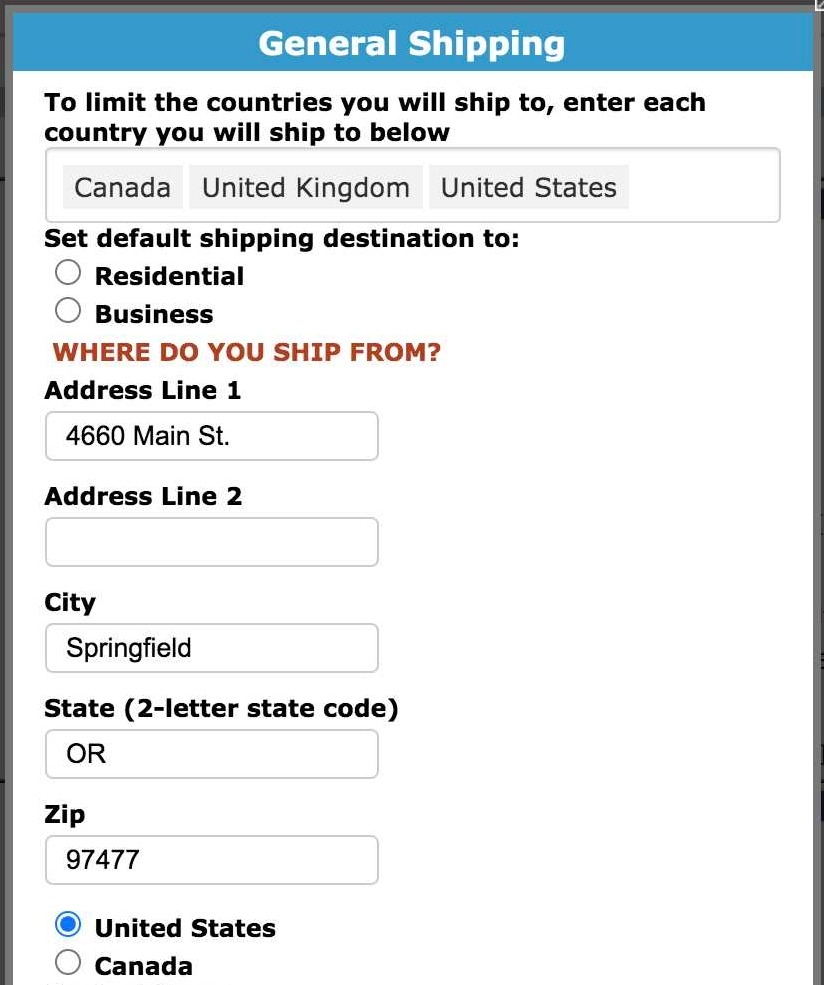
4. To ship to ANY country, leave the box blank or delete any countries currently showing in the box so it is empty.
5. To specify countries, click in the white area inside the box and, one-at-at-time, select additional ship-to countries.
6. Save your changes.

