Inventory Control
Summary
Mighty Merchant's Inventory Control allows site owners to set an available inventory for products, allowing the software to subtract from inventory automatically. A message can be given to site visitors that an item is out of stock, or the item can be hidden when out of stock.
Inventory can be set on items with color & size options. There is a report, accessible from your site manager, that shows which items are getting low in inventory. And, you will be emailed when specific items in an order hit the low inventory levels.
Setting Up Inventory
These two fields in the site manager control the inventory feature:
Quantity On Hand: the number of items you have in stock. - Reorder Level: when the Quantity on Hand reaches this number, the item will appear on the Inventory Report.
We can programatically update these fields for you to a high number, then turn on inventory and allow you to update each item with your available stock.
HEROweb will ask you how you want to handle out-of-stock items. Choose from these three choices:
- Hide the item completely.
- Show an "Out of Stock" message instead of the "Add to Cart" button. In other words, someone will see the item, but will not be able to order it.
- Show a "Backordered" message and allow the customer to order the item.
How it Works
As a site visitor purchases an item, the inventory number is subtracted.
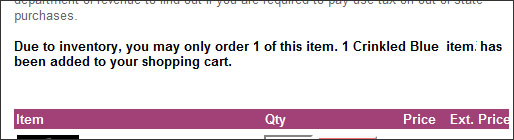
If they order more than what is available (ie: they order 10 but only 5 are available), they will be able to add 5 to their cart, but a message will say they didn’t get the full amount.
When an item is re-stocked, access the product in the site manager and change your inventory level to the appopriate amount.
We encourage testing of this feature to determine what site visitors will see.
Inventory with Options
Options work the same. FYI, if you have multiple options on a product (large, medium, small in addition to brown, red and green) the smallest number is used. So if you have 1 large, and 4 browns and someone orders a large brown, they’ll get “1”.
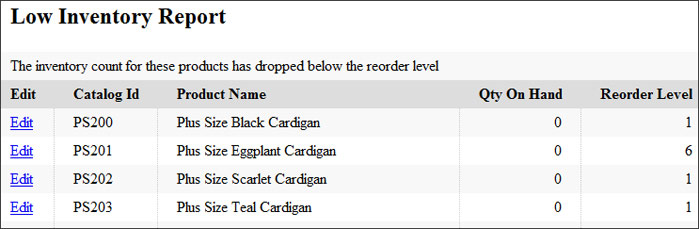
The Inventory Report
There’s a new link in your site manager that will list items that are out of inventory – or close to being out. Again, the “Reorder Level” field on the products (and options) will indicate when something should show on this report. The report name is aptly named “Inventory Report”
You can still “hide” an item or option and it won’t appear at all.
Inventory Email Notifications
MightyMerchant will send you an email notification when one of the following conditions occur:
1. An order is placed that has an item which drops below the reorder threshold that you have set.
2. An order is placed that has an item with its inventory level dropping to zero.

