Managing Spam
To manage your SPAM settings, log into webmail (your website’s URL with /mail added to the end--for example heroweb.com/mail).
Your username is your full email address.
Click on the SETTINGS link, then choose SPAM SETTINGS from the left column.
Your username is your full email address.
Click on the SETTINGS link, then choose SPAM SETTINGS from the left column.
Adjust your settings to remove spam automatically, or deliver it to your inbox (see below) as seen here:
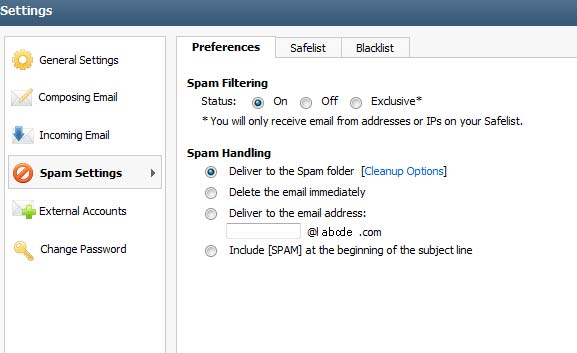
Setting Your Email Program to Deliver Spam to Your Inbox
Most people want to keep spam out of your inbox. However, if you want to monitor your spam closely and you don't like to log in via webmail check the radio button marked "Include [SPAM] at the beginning of the subject line."
Be sure to SAVE your changes.
The spam will now start arriving in your inbox with a [SPAM] prefix in the subject. You can set up Rules and Filters in your email program to funnel your spam into a specific folder in your email program.
Most people want to keep spam out of your inbox. However, if you want to monitor your spam closely and you don't like to log in via webmail check the radio button marked "Include [SPAM] at the beginning of the subject line."
Be sure to SAVE your changes.
The spam will now start arriving in your inbox with a [SPAM] prefix in the subject. You can set up Rules and Filters in your email program to funnel your spam into a specific folder in your email program.

