Checkout CAPTCHA
MightyMerchant supports adding a Google reCAPTCHA "I am not a robot" Checkbox to your checkout page. Customers will have to solve the CAPTCHA in order to complete checkout.
Here's how to add Google reCAPTCHA to your MightyMerchant checkout page:
Create a Google reCAPTCHA
- Access the reCAPTCHA administration page: https://www.google.com/recaptcha/admin/
Make sure you are logged in to the Google account you want to have manage CAPTCHAs. You can change the current Google account by using the account menu in the top right corner of most Google site. - Once you are at the main Google reCaptcha dashboard, click the plus (+) icon in the top right corner to create a new CAPTCHA.
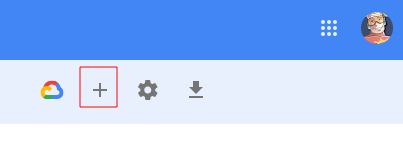
- On the create page, enter a description for this reCAPTCHA in the Label Field.
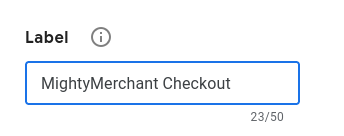
- For CAPTCHA Type, choose Callenge (v2), then choose "I am not a robot" Checkbox.
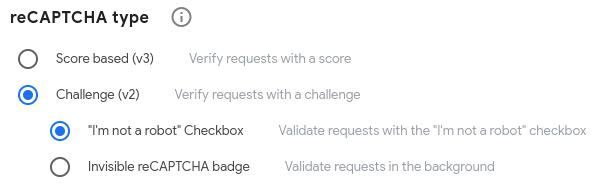
- Enter your MightyMerchant site's domain name, with out the "www".

- If prompted for a Google Cloud Platform project, leave the default value and click the "Google Cloud Platform" link below the text box to hide the Google Cloud Platform Project Name text box.
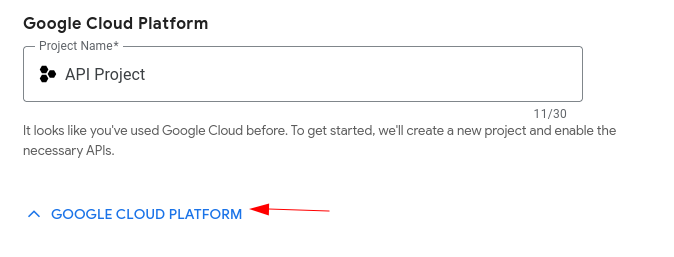
- Click the Submit button.
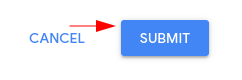
- You will be presented with your Site key and Secret key. Copy these somewhere safe.
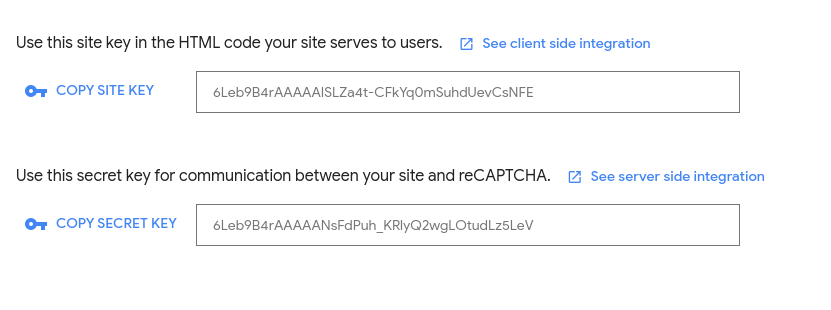
Enable Checkout CAPTCHA in MightyMerchant
- Log in to your site manager: https://your-domain.com.net/myadmin.php
- Choose Settings from the left menu.
- Find the Checkout CAPTCHA section and choose Edit.
- Choose the Enabled setting.
- Paste the Site key and Secret key, copied from your reCAPTCHA, into their respective fields.
- Choose Save.
The CAPTCHA checkbox will now show on the payment screen, and customers will have to solve the CAPTCHA to complete their order.
If you receive complaints that customers can't check out, disable the Checkout CAPTCHA in the site manager and notify MightyMerchant Support.

