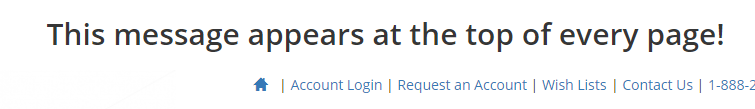Create a Site Wide Announcement
Another useful feature of MightyMerchant is the ability to make a "Site Wide Message", which will be displayed at the top of every page on your website.
The "Site Wide Message" can be very helpful in communicating any announcements, promotions, or updates to your customers.
Here's how to create or edit your sitewide messages.
- Login to your Site Manager.
- Click the "messages" link in your top menu.
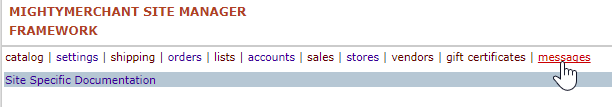
- Find "Site Wide Message" in the messages area of your Site Manager - click "Edit Message"
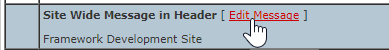
- Enter the message you'd like to share at the top of each page, ensure that this message is not hidden, and click "Save".
- Open a new browser window and load up your website - you should now see the "Site Wide Message" at the top of the page.