Faceted Search Data
A faceted search can be used when your product data needs to be searched or filtered by multiple product attributes, such as color and size.
Setting up a Spreadsheet to Upload Facets
The spreadsheet should be formatted as described below.
- Include a unique identifier for each item, usually this will be a catalog Id/SKU No, but it could be a product_id from your existing site, a UPC, or some other unique identifier.
- Add a heading for each facet. These facets can be any attribute that you want to apply to your products, like size, price range, color, model.
- Add a row for each product and under each facet heading, enter a comma-separated list of the facets that apply to this product.
| Catalog Id | Color | Season | Size | Growth Habit |
| AAA-123 | red,pink | spring,summer | under 1 foot | shrub |
| BBB-234 | blue,yellow | spring | 1 to 2 feet | shrub |
| CCC-456 | purple | summer,fall | over 4 feet | vine |
Each group of facets should include a small number of distinct values. For example, if you want to identify your products by Color, you should use broad color groups like "red" and "blue", rather than very specific shades like "fire truck red", "brick", "maroon", "rust", "sky blue", "deep blue", and "navy". Each facet will ideally have less than 15 possible values.
Sample Spreadsheet
- Download Faceted Search Sample File
Uploading Your Faceted Search Data
- Your file should be saved as a CSV (comma-separated format)
- Use the following link to upload your file
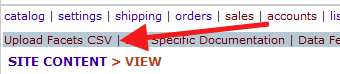
- Always review your site right after any upload and contact HEROweb if you need to revert to a backup.

