Setting the Country Code Dropdown for Shipping
To set the Country Code drop-down menu that shows on your Calculate Shipping section and on the shipping section of your checkout page, please do the following:
1. Log into your Site Manager.
2. Click "shipping".
3. Click "Default Shipping Settings".
4. Clicking in the top box will show a drop-down menu of all countries. Click on the ones from which you would like to offer shipping, and save.
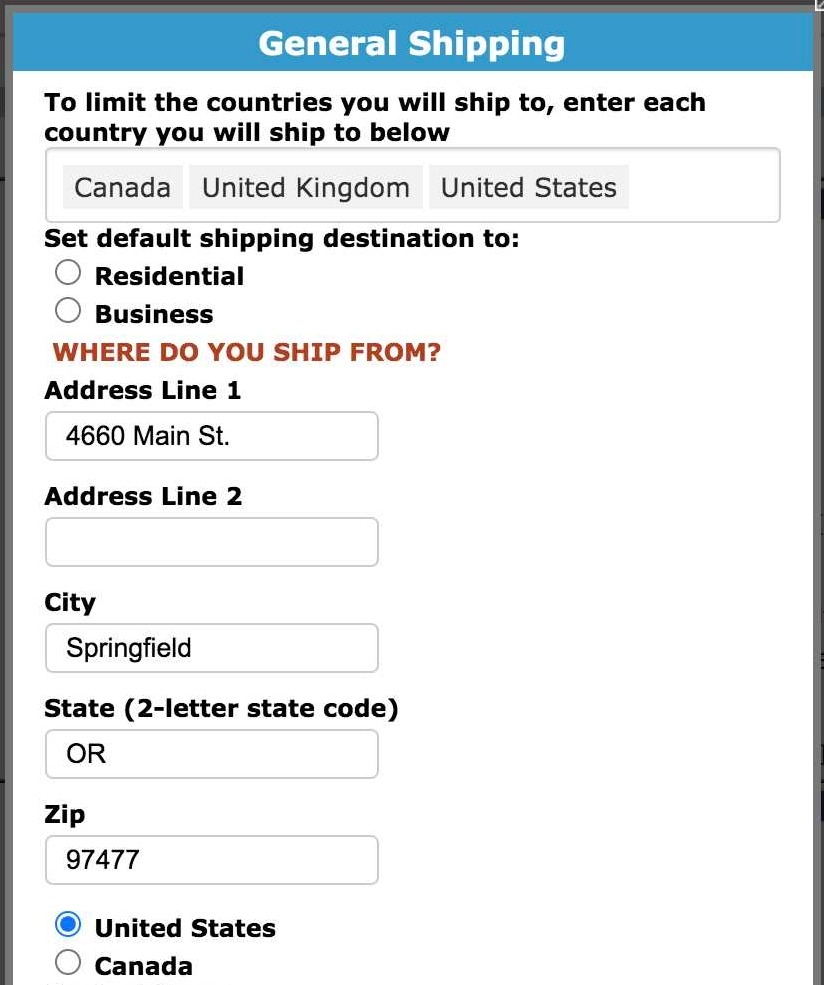
4. To ship to ANY country, leave the box blank or delete any countries currently showing in the box so it is empty.
These countries will now be the ones to show in the Country drop downs for the sections mentioned above.

