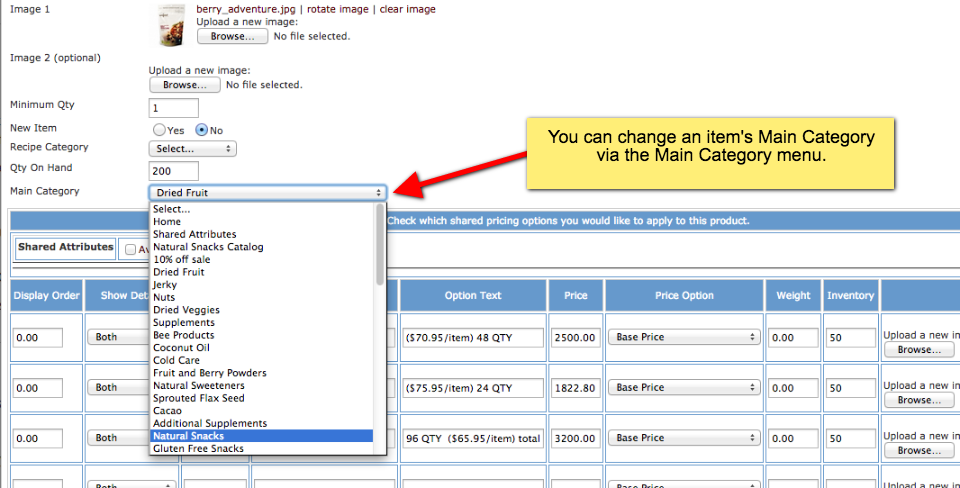Moving an Item from One Category to Another
Every item on your MightyMerchant website is assigned a Main Category. Items may also be assigned to additional categories. The steps you take to move an item will vary based on whether you are changing the main category, or changing the additional categories the item is assigned to.
Here are the steps you'll need to take to move an item:
- Navigate to your item in your site manager, and click "Edit" to open the Edit Item page.
- Scroll down the page to the Main Category menu. If you no longer want your item to be included in this category, you will need to use this menu to select a new main category. If you need to adjust additional categories, continue to step 3.
- To edit additional categories for an item, click "Click here, edit categories for this item" at the top right of the Edit Item page.
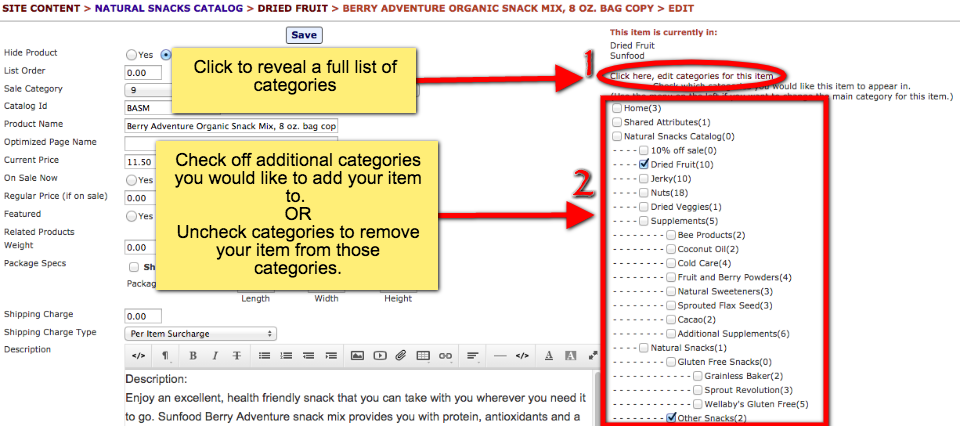
Note: Unchecking the Main Category from this list does NOT remove the item from that category. To remove an item from its Main Category, you must change the Main Category field.