Uploading a MightyMerchant Data File
What is a MightyMerchant Data File?
A MightyMerchant data file has been either
- Downloaded previously from the Site Manager, using the Download Items or Download Category Data features
- Created using one of the sample spreadsheet (see preparing your data file)
- Created from a sample spreadsheet provided by your HEROweb developer.
The top two rows in a MightyMerchant data file include field names and a description of the field. Do not remove these rows.
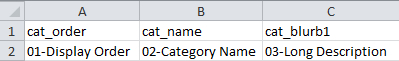
Importing Your Data File
- Review the instructions for preparing your data file
- Save your files as a CSV file (comma-separated format).
- In your Site Manager, click the "Import Data" link. A backup of your content will be made before your data is uploaded.
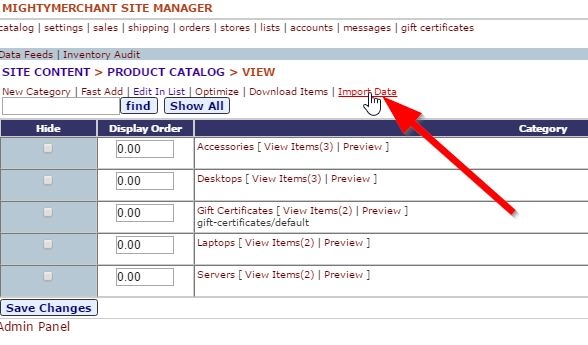
- Select the .csv file you'd like to upload and click the "Upload" button.
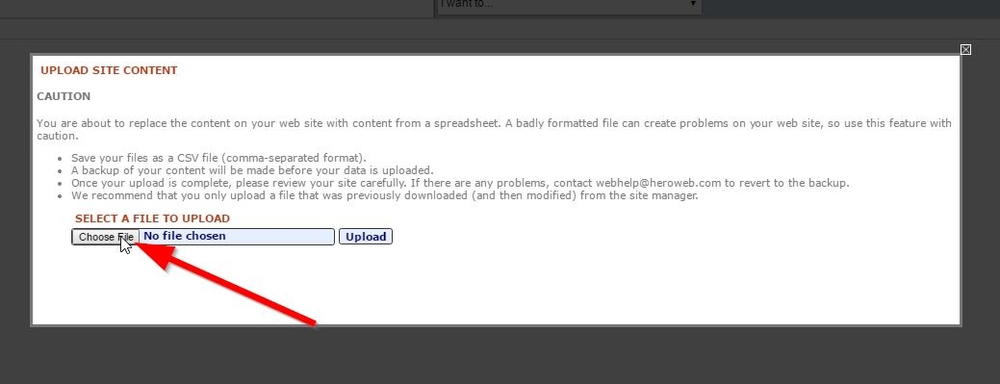
- Once your upload is complete, please review your site carefully. If there are any problems, contact webhelp@heroweb.com to revert to the backup.

