Crediting an Order
You can credit an order to issue a customer a complete or partial refund.
Crediting Versus Voiding an Order
When choosing whether to void an order or credit an order, bear in mind that there are several situations where voiding an order will not work, and you will need to issue a credit instead. These situations include:
- You are using a PayPal Advanced or PayPal Pro gateway. These gateways do not offer a void option.
- The transaction has settled, and the void option is no longer available. Typically, new transactions settle every day at midnight.
- You wish to only refund part of the customer's payment.
Issuing a Credit in the Site Manager
Crediting an order in your site manager is a quick and easy process!
- Click "orders" at the top of your Site Manager to access your Orders Manager.
- Click the order number in the left-hand column for the order you'd like to credit.

- Scroll down to the Payment History box, and click "Credit" in the Actions column.
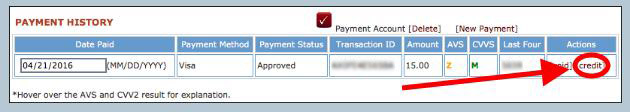
- Adjust the amount to credit, if needed, and click the "Credit" button.
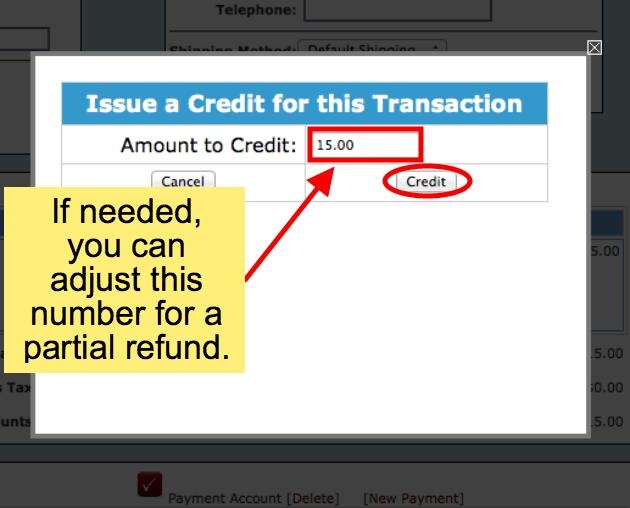
- If appropriate, set the Billing Status to "Unpaid," and the Order Status to "Cancelled." Make sure to click the "Save Changes" button if you do.


