Understanding MightyMerchant Components
What is a Component?
MightyMerchant uses the term "component" to describe the functionality and presentation we have developed for each type of web page you will need to use on your website. Here are some examples of types of web pages:
1. A shopping cart product page.
2. A blog.
3. An FAQ section.
4. A gallery of photos.
5. A services section on your website.
Each example above requires a specific set of functions and a layout that goes along with those functions.
Assigning a Component
Components are assigned to categories in MightyMerchant. Each component has a component type and also a component layout. Most components have multiple layouts to choose from; each layout will change the way the section of the website looks on the website.
To assign a component:
1. Go to the category in your Site Manager where you want to set the component.
2. Select a component from the "Component Name" field.
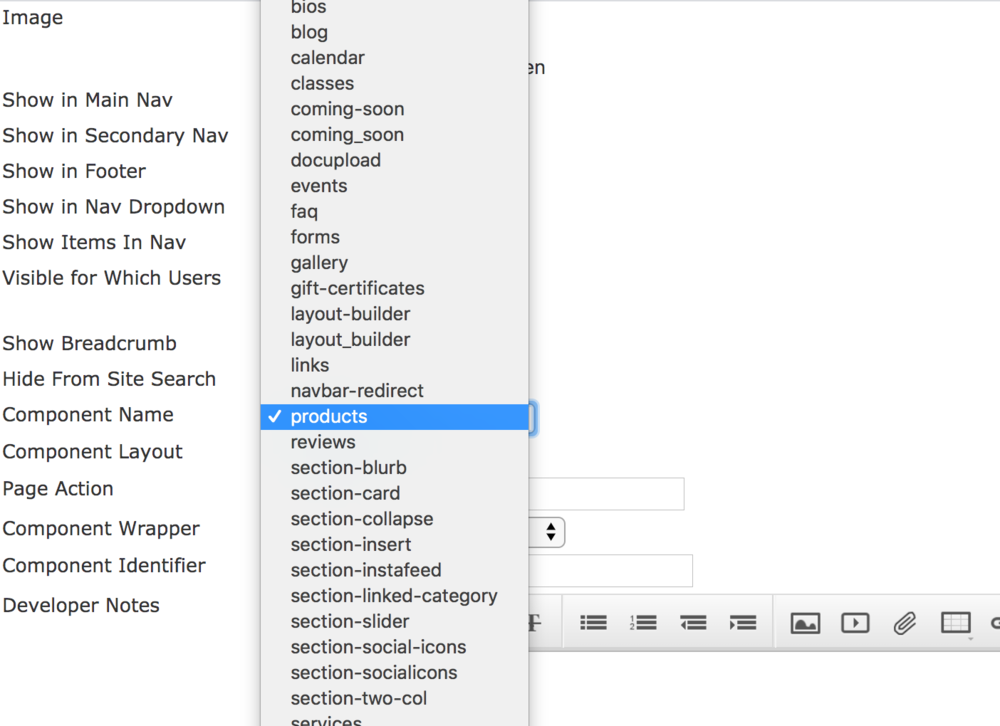
3. Save your changes.
4. (Optional) Usually you can leave the default layout. If you want to select a different layout you can re-open the category and assign a component layout from the "Component Layout" field. The list of layouts will change depending on the Component Name you have selected.
A List of Components
Here is a list of available components:
announcements
bios
blog
calendar
classes
coming-soon
docupload
events
faq
forms
gallery
gift-certificates
layout_builder
links
navbar-redirect
products
reviews
services
socialmedia
suppliers
videos
webpages
Customizing Components
If you are interested in additional components or do not see a layout that will work for you, please contact us as we can likely develop a component layout that will meet your needs.

