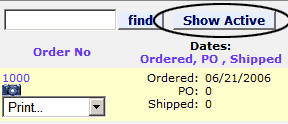Finding an Order
You can search for orders one at a time or by groups.
Finding a Single Order
Enter all or part of an email address, an order number, or the customer's last name into the 'Find' text box and click 'Find' to search for orders that match. When you use the "Find" feature to search for an order, both active and inactive orders are displayed.
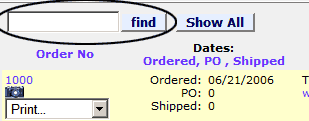
Show All Orders and Show Active Orders
When you click 'Show All' in the Order Manager, all orders will be displayed, even those with an 'inactive' status.
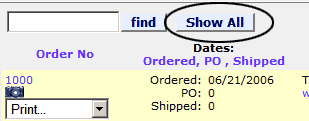
To display only 'active' orders again, click the 'Show Active' button.