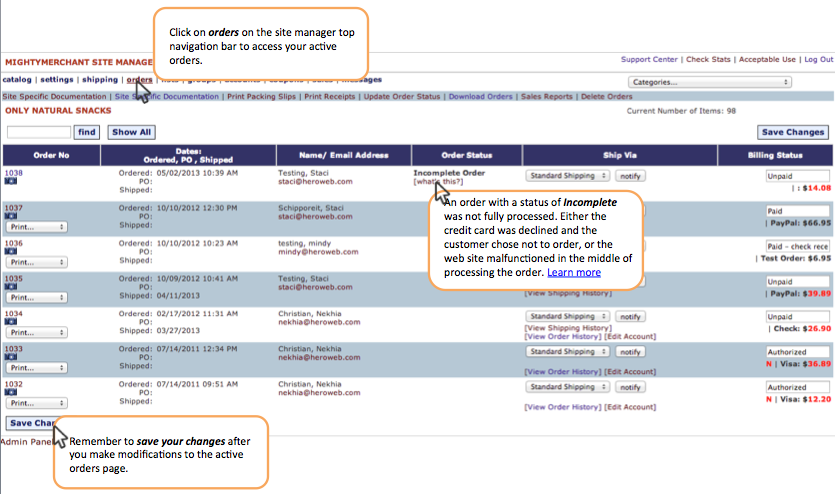The Active Orders List
When you click the "orders" link in your Site Manager, you will be shown a list of all "active" orders.
If you use the Order Manager as intended, you'll always see a short list of orders that you need to take an action on in the active order list.
You can control which orders show up on this list by changing the order status of each order. You can customize you order status list to match the way you handle your orders.