SEO Review Mode Examples
MightyMerchant makes it possible to get the most use out of your carefully crafted meta descriptions by giving you the option to display them directly on category and item pages for website visitors to see.
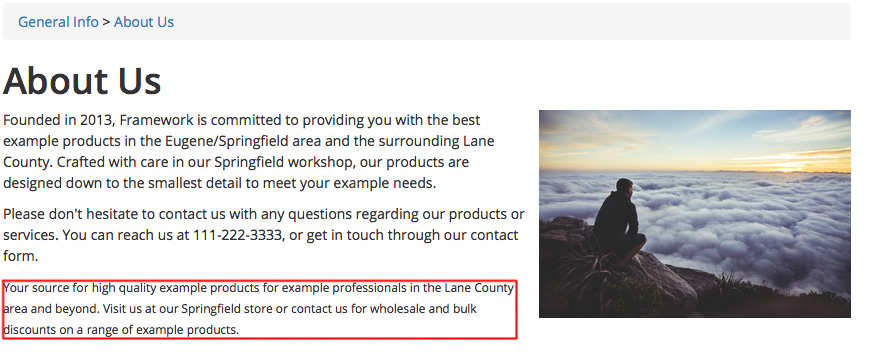
Above: An example of how the meta description displays when SEO Review Mode is OFF. The meta description (indicated in red) is visible both to website visitors, and to you when you are logged in to the site manager.
Whether or not the meta descriptions are visible to the public depends on whether Mighty Merchant’s SEO Review Mode is turned off or on. In its default “on” setting, meta descriptions are visible only to the search engines and to you when you are logged in to the site manager. This gives you time to craft and edit your meta descriptions without changing the content of your pages.
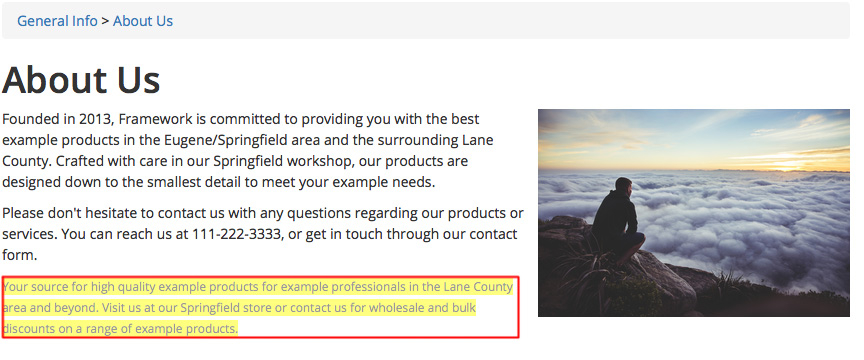
Above: An example of how the meta description displays when you are logged in to the site manager, and SEO Review Mode is turned ON. The meta description is indicated in red.
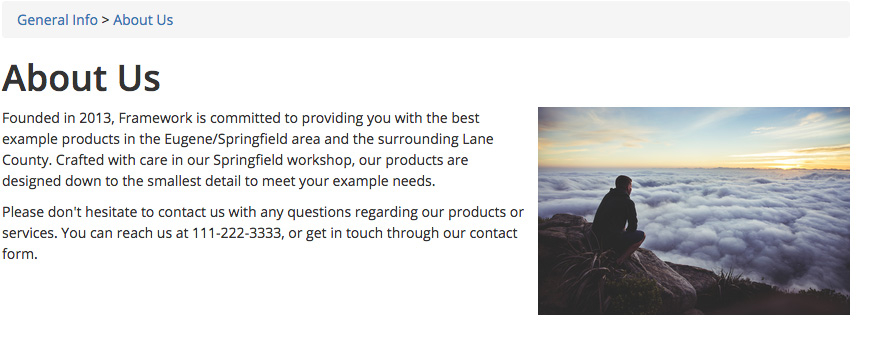
Above: An example of how the same page displays to someone who is not logged in to the site manager. Because SEO Review Mode is ON, the meta description is hidden for regular website visitors.
Once you have put time into creating thoughtful meta descriptions, you may want to make them visible to the public on your website. To make the switch, simply send us an email at webhelp@heroweb.com, and request that we turn SEO Review Mode off!
Note: If your site is on MightyMerchant v5, your meta descriptions should display at the bottom of your page content, as in the above examples. If your site is using a different version of MightyMerchant, your meta descriptions may display elsewhere on the page.

