Updating Billing Information
Updating the Billing Information
- Log in to your store manager at https://(your domain name)/myadmin.php
- Choose the "Billing" option from the left menu. If your menu is hidden, click the hamburger (three lines) button to show the menu.
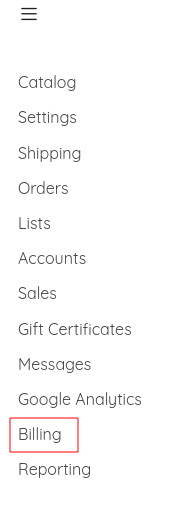
- Fill out the "Billing Information" section, leaving the "Payment Information" section blank.
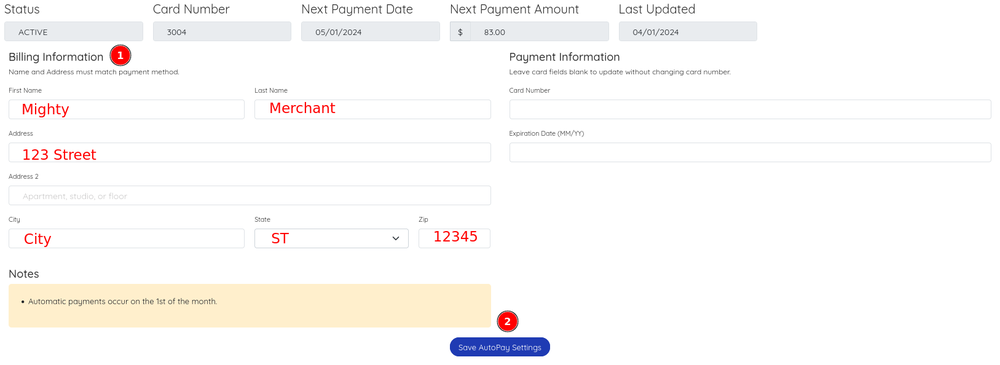
- Choose "Save AutoPay Settings"

