Ordering Products and Categories for Display in a List
Overview
You can order any list of items or categories on your site using the "Display Order" column.
To order items or categories:
- 1. View the list for which you want to set the display order. Click "Edit in List" to edit items in the list.
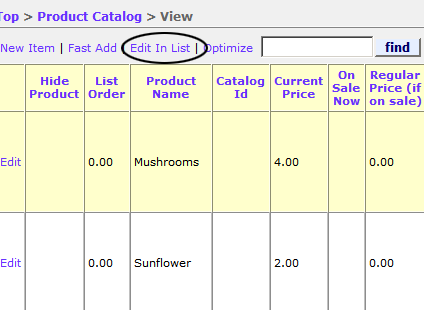
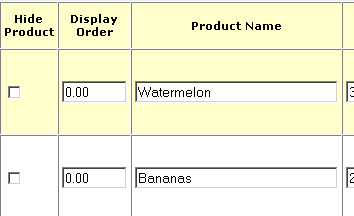
2. Enter the numerical values for the display order, with the lowest number being displayed first.
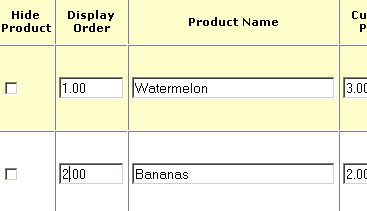
3. If you already have set your display order with whole numbers and you add an additional item, you can use decimals to insert it between two other items in the list.
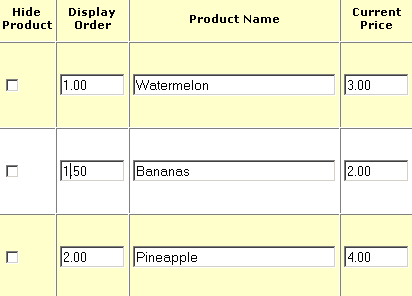
4. Click "Save Changes".
Note: If a category has more than one full page of items, you will need to set the Display Order for one page and click "Save Changes" before moving on to the next page.
Ordering "Rules"
- If no order is set (all items show a display order of 0.00), then items will be displayed in alphabetical order.
- All items with a display order of 0.00 will show at the top of a list of ordered items, in alphabetical order.

